Comparison of Remini’s Sharpening Features with Photoshop
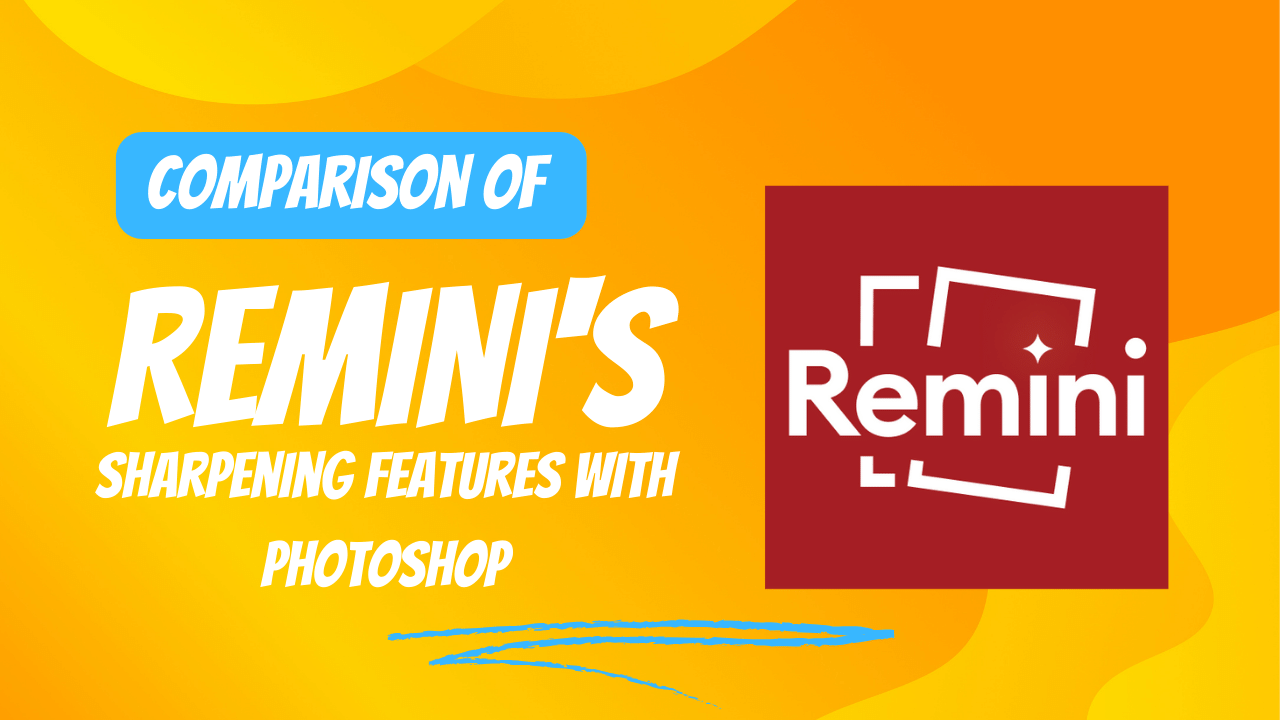
In the digital age, photo editing tools have become essential for both professional photographers and hobbyists alike. Among the plethora of options available, Remini and Adobe Photoshop stand out for their ability to transform images. One key area where both platforms excel is in sharpening features, crucial for enhancing the clarity and detail of photos.
Let’s compare the sharpening capabilities of Remini and Photoshop to see how they stack up against each other.
Remini: Making Blurry Photos Clear
Remini is an app designed specifically to enhance the quality of photos and videos that are blurry, low-resolution, or damaged. Its sharpening features are straightforward, focusing on improving image clarity with minimal user input.
- User-Friendliness: Remini is incredibly user-friendly, making it accessible for people without extensive photo editing experience. Its one-tap enhancement feature automatically sharpens and improves the quality of images, saving time and effort.
- AI-Powered: The app uses advanced artificial intelligence to analyze and enhance photos. This AI-driven approach ensures that details are sharpened effectively, even in images that are significantly blurry or pixelated.
- Speed: Remini processes images quickly, allowing users to see the results of the sharpening almost instantaneously. This makes it a great tool for on-the-go edits.
Photoshop: Precision and Versatility
Adobe Photoshop is a comprehensive photo editing software used by professionals for a wide range of tasks, including image sharpening. Unlike Remini, Photoshop offers a suite of tools for detailed and precise adjustments.
Advanced Control: Photoshop provides users with multiple sharpening tools such as Unsharp Mask, Smart Sharpen, and High Pass filter. Each tool offers adjustable settings, allowing for precise control over the amount, radius, and threshold of sharpening. This level of control is ideal for professional photographers and graphic designers who require precision in their edits.
Versatility: Beyond just sharpening, Photoshop allows users to perform a wide range of edits on a single platform. This includes color correction, layer editing, and adding effects, making it a one-stop-shop for all photo editing needs.
Learning Curve: The trade-off for this advanced control and versatility is a steeper learning curve. Users need to invest time to learn how to navigate and utilize the software effectively.
Which to Choose?
The choice between Remini and Photoshop ultimately depends on the user’s needs and skill level.
- For Quick Enhancements: Remini is the go-to option for individuals looking to quickly enhance the clarity of their photos without delving into complex editing techniques. Its AI-driven approach simplifies the process, making it accessible to everyone.
- For Professional Use: Photoshop is unmatched in its capacity for detailed image manipulation. Professionals and enthusiasts who require fine-grained control over their photo edits will find Photoshop’s array of sharpening tools indispensable.
Conclusion
Both Remini and Photoshop offer compelling solutions for sharpening images, each catering to different user needs. Remini simplifies the process, harnessing AI to quickly improve photo quality with minimal user input. Photoshop, on the other hand, provides a comprehensive set of tools for precise, manual adjustments, catering to professionals who demand control over every aspect of their photo edits.
Choosing between them depends on what you value most: simplicity and speed or precision and versatility.



