10 Best Video Editing Apps 2024 :To Make Editing A Breeze

With the increasing demand for video content, the number of video editing apps on the Play Store is also increasing. This revolution looks great, but it’s also challenging for many users to choose among several apps. Whether you’re an Android or iPhone user, quality apps allow you to edit anywhere, anytime, without issues. However, a question still needs to be clarified: which apps are the best? Don’t worry! We’ve written this blog to give you an overview of the best video editing apps in 2024.
Remini APK is one of the best image and video editing apps with powerful AI integration. After that, you can go for InShot, Fotor, and such apps, but Remini remains at the top due to its exciting features. Let’s learn more about other apps with a short description for your better understanding.
List of The Best Video Editing Apps 2024
The video content creation industry is booming daily; therefore, you must have an in-all editing app. Don’t spend money on buying expensive hardware if you’re a beginner; just pick up a video editor and craft stunning pieces of videos. Let’s know about the best video editing apps below:
1.Remini : AI Enhancer App
Remini AI Photo Enhancer is a powerful AI-enhanced with a touch of personalization. Available in Free and Paid versions with special features like brightness management, skin tone, retouching, color enhancement, and more. Initially, it was launched for Android and IOS platforms, but now you can use it for PC with the help of Android emulators.
The users’ feedback shows it’s the best app with the most powerful AI integration. The powerful algorithm automatically detects the original features of image and reproduces in high quality. It does not matter when you’ve taken the photo with an outdated camera; bring it to Remini and get high-resolution video.

Features:
2.KineMaster
KineMaster is another fabulous app for easy editing in your pockets. It consists of easy-to-use templates to save editing time and bring life to the videos. Post anywhere online with the desired aspect ratio, such as Facebook, Instagram, etc. Do you want to create a video from scratch? Use the built-in camera from the app and start editing just after saving the video.
Moreover, the app allows you to deliver a message with the help of fonts, stickers, and effects. You can reverse your video to target your audience on TikTok. Lastly, the paid subscribers can upload around 10 GB of videos for saving your local storage. If you need more information about Kinemaster apk click here.

Features:
3.Filmora
Filmora is an old video and image editing app on your phone and laptop. It’s next-generation software with eye-catching effects, transitions, filters, emojis, text fonts, reverse playback, and more. A user will get over 5,000 editing items and a huge library of free templates. using this app you can adjust the aspect ratio, increase pixels, and can share directly to the social platforms in a click. The only downside in Filmora is watermark, which can be removed by purchasing a premium subscription.

Features:
4.Power Director
The interface of this app consists of a traditional video editing timeline, but the benefit is that you can edit a video in multiple layers. It’s useful for beginners and experienced professionals with 4300+ built-in video templates. If you’re working on TikTok videos or Instagram reels, Put images or videos into the PowerDirector app and get a stunning video in a few seconds. Make further edits according to your requirements, such as shaky videos, saturation control, portrait editing, and so on.

Features:
5.GoPro Quik
GoPro Quik is a simple and traditional app for video editing. It doesn’t consist of a long list of complex video editing features but is useful for beginners. It consists of all the fundamental video editing features with automatic pick moments. That’s a plus. You can add several effects like cinematic video, voiceover, music, and reshape within a click then you’ll get a shareable link and direct share option from the app. Lastly, a backup option is given to all the premium members; that’s great for businesses.
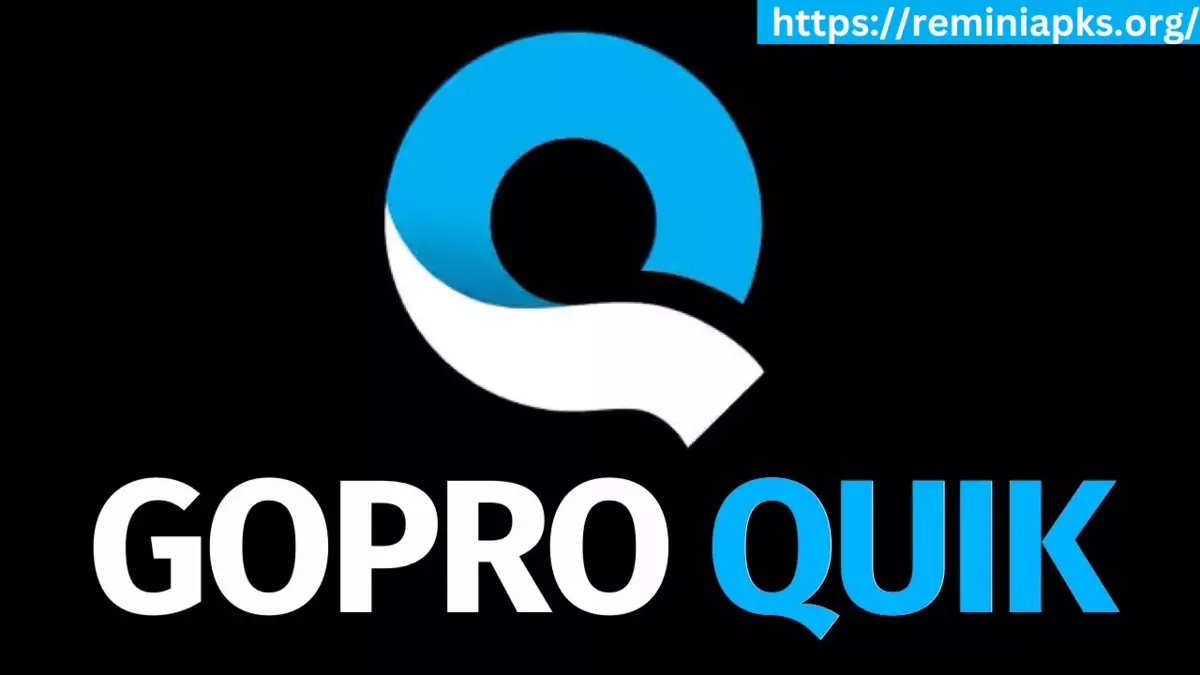
Features:
6.Viva Video
Viva Video is a powerful app like KineMaster, providing thousands of templates, features, and video editing tools. A huge sticker library, FX effects, background effects, and overall video theme allow you to create a video in a very short time. It doesn’t contain many latest features but provides an easy-to-use video editing method. We recommend this app for beginners for TikTok, YouTube, and Social Media video creation as it’s best for editing reels, stories, and so on.

Features:
7.Magisto
If you’re a social media content creator, Magisto is an ideal video editing app for you. It has all the tools to edit shorts, reels, and short video clips with built-in templates. AI integration further makes editing a breeze; everything is available at your fingertips. Most importantly, it offers to create and share videos with password-protected links, a plus for encrypted video sharing. Lastly, it’s Google Editor’s choice due to its majestic features.

Features:
8.InShot Video Editing App
InShot app has all the latest features for professional video editing, such as animation, text editing, etc. It’s a great platform to edit videos for video creators and social media influencers. You can Trim, crop, adjust you videos and can create a slideshow by taking help from AI with the InShot app. The AI applies certain effects such as background, memers, and many other video characteristics. Get it now and make your editing featured on social media.

Features:
9.Promo
Choose your desired template, put the image/video, and get a professional video for your promotion. Create a tutorial, an educational, or any video with the help of Promo in a very short time. No worries if your video has low quality; the app allows you to adjust pixels and to give video quality a consistent look for online publishing. Moreover, it has all the fundamental features, such as cropping, cutting, joining, text, voiceover, etc.

Features:
10.Cap Cut
Lastly, CapCut image and video editor has revolutionized the video editing world with its exciting features. It got fame from the users due to its fabulous features and easy editing. It’s developed for TikTok users, but you can edit all kinds of videos with multilevel editing features. Primarily, it’s available for mobile and desktop with slow-motion effects. By using it you can import your video, give it a 3D effect, and can share it directly to social media. Undoubtedly, it’s easy to use and also has easy-to-understand tutorials.

Features:
You can also read:
Conclusion
I’ve enlisted the top 10 video editing apps that are preferred to use in 2024. Besides all, people like Remini because of the most powerful AI integration, as it’s the time for AI editing. We recommend you to use it on a PC if you like pro-level editing. Moreover, other apps are also great for editing with unique features. Remember that other apps have little AI integration, which doesn’t craft an accurate AI image or video. We hope you’ll find this guide helpful while choosing a video editor.






