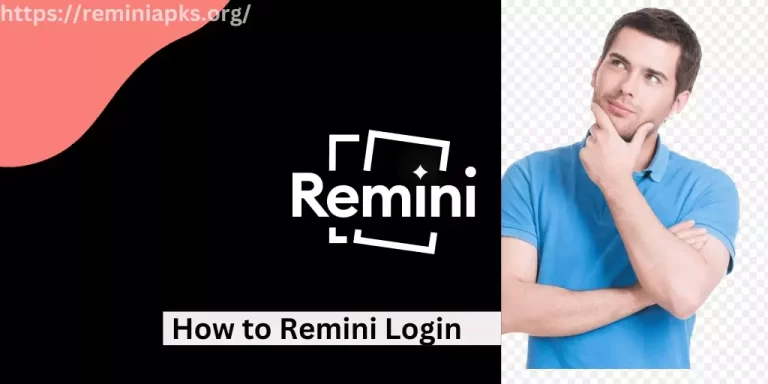Top 5 Best Android Emulators For PC and Mac in 2024

Are you a laptop enthusiast and want to do image editing on a large display screen? What if I give you idea to run a mobile app on your laptop? It’s now possible with the best Android emulators. Android emulators have made things easier as you don’t need further to develop desktop apps because you can use any app like Remini Photo Enhancer on a desktop with the help of android emulators.
Nowadays, developers have introduced hundreds of emulators such as BlueStacks, Nox Player, etc. but it’s really hard to find the best and most suitable one. Keeping users’ problems in mind, we’ve written this blog to help you find a universal and reliable emulator. We’ve tested almost all the available emulators on different systems (having individual hardware and software characteristics) and prepared a list of the 5 best Android emulators 2024. So, let’s get deeper into the details and pick the most reliable one for you.
What Is An Android Emulator?
An Android emulator is like a player used to run smartphone applications on desktop, computers, and laptops. The reason is that the laptop runs .exe files but not the SDK files, creating a special environment to run mobile applications. It actually creates a virtual environment like a mobile device to run SDK files. In short, you don’t need the actual hardware device, but the virtual one is enough to go ahead.
Primarily, it creates a virtual environment but can’t replace the phone due to various configurations, compatibility issues, and other factors. However, it’s an economical solution to run applications and play games if you like to use bigger screens. However, they provide better control options, customization, cursor, swiping, switching between screens, and more.
List of The Best Android Emulators 2024
Are you excited to know about the top emulators that are not heavy on your system and give you a reliable option to run mobile apps like best video editing apps? Here, check out the updated list of Android emulators below with a short description for your better understanding.
1.BlueStacks
BlueStacks is one of the most famous and all-in-all Android emulators. Almost everyone knows its name due to its compatibility, features, and comprehensive functions. It’s compatible with Windows and MacBook (old and new). Besides the compatibility, it brings a lot of useful features for the users and an extraordinary experience for gamers.

In the latest version, the Key Mapping tools allow users to create customized controls according to their needs and requirements. Moreover, it allows users to play several games simultaneously and this feature is rare in other emulators. This characteristic was the most demanded by the users. Lastly, it’s the safest emulator and does not spy on your PC.
Key Features
2.LD Player 9
It’s specially developed for game enthusiasts and free to use for everyone. Don’t worry! It runs other apps on it, too, but it is optimized for gaming. It’s easy to install and use due to its smooth working. It even works with AMD-powered processors; that’s a plus. It stands out from other players due to extra features, such as a dedicated toolbar, quick screenshots, keyboard mapping, record video, etc.

Similarly, it easily runs heavy games like PUBG. People like it because of its easy customization, smooth running, and compatibility with your PC.
Key Features
3.Nox Player
It’s one of the most recommended Android emulators and works with the latest Android 9. Easy installation and quick access features make it an ideal choice for users. You can log in to your Google Play account and can use your downloaded apps with the sync feature. Did you know Nox player first added the keyboard mapping feature? Now, it has a standard toolbar on the right side to access all the common functions in one tap.

Primarily, it takes all the heavy lifting without complaints and does not crash on devices. You can even enjoy graphically-intensive games and apps like image editors without compatibility issues. In short, it’s pretty stable to use on laptops and computers.
Key Features
4.MeMU Play
MeMU is another open-source Android emulator for apps and games. After BlueStacks, it’s the most reliable emulator for beginners and works with Android 5.0. The installation is effortless, and it comes with some special features. Key Mapping and running several apps simultaneously are the key features. Moreover, it allows file sharing between Windows and MeMU play with the help of a shared folder.

If we talk about the performance, it works smoothly, acts like an LD Player, and provides everything a user needs. Moreover, you can use its lite version, namely MuMu Nebula, if you’ve an old system.
Key Features
5.Genymotion
Lastly, it’s a reliable option with multi-support android features. It’s usually used for testing the apps because it’s quick and allows you to share live demos with the users. Its syn features allow you to run different apps and games on different devices but monitor the performance on your laptop. Its high-definition and high pixel compatibility allows it to run high-end games with lag or blur issues. It is compatible with Windows and Linux systems and provides a completely secured virtual platform.
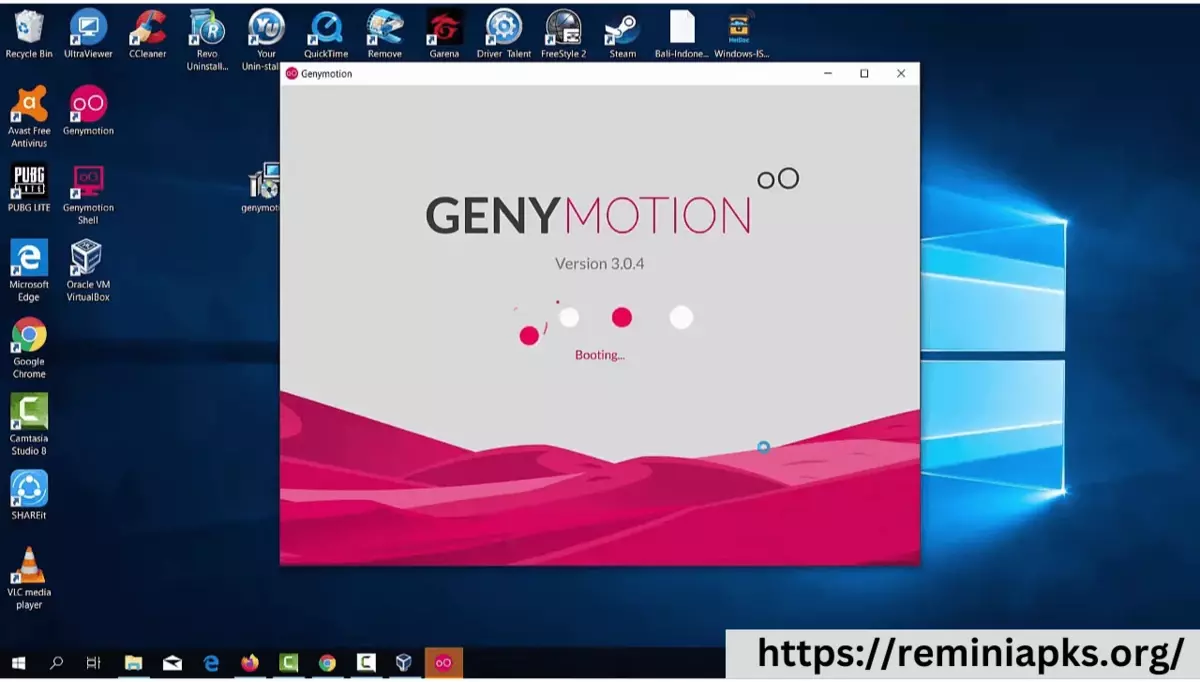
Key Features
you can also read:
FAQs
Conclusion
To sum up, it’s all about the best Android emulators 2024. Read the description and features mentioned above, check your laptop’s compatibility, and choose one accordingly. The reason is that each emulator has its pros and cons, but you’ve to pick them according to your requirements. In our recommendation, BlueStacks and Nox player wins the race because of the latest features, easy compatibility, and a lot of customization options. Don’t forget to try them once.