Remini vs. Fotor – An Ultimate Guide To Know Their Difference
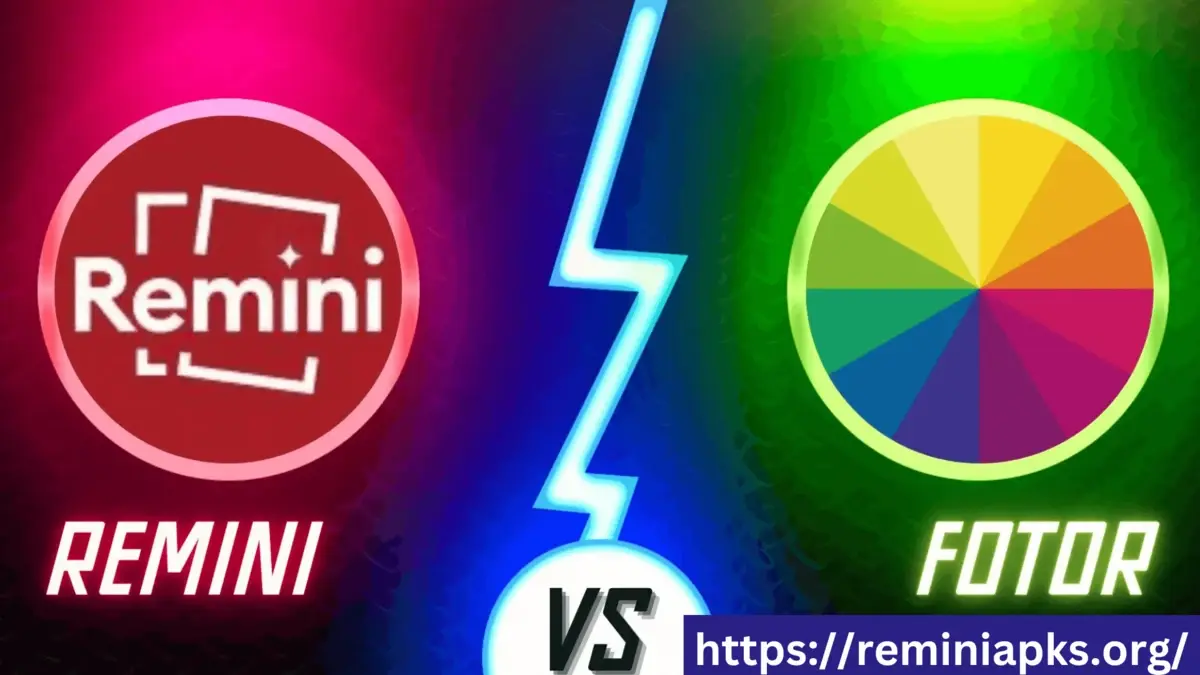
Developers are developing several apps and publishing them on Google Play Store and App Store. It shows the huge demand for editing apps for images and videos. After the launch of Artificial Assistance, numerous AI apps have been published on the internet. Remini is one of the best AI editing and enhancement apps. However, we have noticed an issue. Deciding which app is better and what to use for AI editing is really challenging. The same debate goes for Remini vs. Fotor.
In actuality, both apps are good for editing, but we have written this blog to show you which one is better according to your requirements. So, if you are still confused about the selection, stick to the blog, as it will address all the details about them. Let’s get deeper into the details!
You can also read:
Remini vs. Fotor: Quick Comparison
| Remini APK | Fotor |
|---|---|
| Easy-to-use features with AI technology that automatically enhance video. | Comprehensive editing features but not everyone can use it immediately. |
| The app has user-friendly features with AI integration. | The app has user-friendly features with less AI integration. |
| Advance photo restoration for blurred, pixelated, distorted, unfocused, and old images. | Basic photo restoration for blurred, pixelated, distorted, unfocused, and old images. |
| Editing flexibility only for pro users. | Provides basic editing flexibility and control over photo editing. |
| Excellent photo editing. | Good photo editing |
| Limited filters and effects. | Comprehensive filters and effects with weekly updates. |
| Advance AI algorithms and automatic image recreation. | Basic AI algorithm and functions. |
| No built-in collage maker. | Built-in collage maker. |
| Batch AI editing. | Batch editing for multiple images. |
| Efficient speed and precise editing. | Smooth editing with live preview. |
What Is Remini?
Remini is a most famous AI-enhancer and restoration tool powered by AI. It takes old, Black & White, scratched, broken, and low-quality images and converts them into High-definition and focused images. Primarily, people love it due to its incredible image/video enhancement quality.
From auto-restoration to customization, a user gets all the features of this app. It’s available in Free and Premium versions with certain limitations in the free app. It’s always better to retouch an old image with a tap rather than doing it manually with heavy software like Photoshop and Adobe Premier.
The developers have updated the most recent features in July to make the AI enhancement tool easier and more accessible. Whether you want to create Avatars and AI images for weddings, office work, or any other theme, the user can now enjoy 50+ exciting features. Just upload an image, select the theme, and get high-quality AI images without using high-quality cameras. Further, several options can customize things, such as filters, brightness, saturation, noise, and so on.
Do you want to give it a try? Download Remini MOD APK here and enjoy everything free, unlimited, and unlocked.
Important Features of the Remini App
Remini is a popular AI-enhancer app with several exciting features, including the latest AI technology, retouching, restoring, unblurring, ease of use, and innovative editing. For better understanding, we have listed the most important features of Remini AI in the following:
Benefits of Remini
We have written the key benefits of the Remini app for more clarity in the following:
Downsides of Remini
What Is Fotor?
Fotor is an alternative app to Remini, but it can’t beat its performance, editing quality, and features. Simply, Fotor is an image editing app with comprehensive editing features, suitable for professional photographers and editors. Undoubtedly, most people like to use it for editing raw pictures such as blurry, scratched, and low-quality images.
Don’t worry if you don’t know the editing, but the app offers automatic capabilities such as blemish removal, auto enhancement, retouching, skin softening, natural look, and more. Moreover, it offers another quality feature to remove wrinkles and blemishes, especially when you want to reshape an image.
Furthermore, multilayer image editing makes editing a breeze, with weekly rewards to open new features. Each user has different levels to get more features and enhance editing skills exceptionally. It brings all the latest features and editing requirements to one place, such as HSL, curve feature, color balancer, and more. In short, it’s a great video editor but has little AI touch.
Prominent Features of the Fotor App
People like it for the following features:
Advantages of Fotor
Disadvantages of Fotor
Undoubtedly, Fotor is an interesting image-editing app, but we have noticed some downsides:
FAQs
Conclusion: Which One Is Better?
To sum up, both editors are good with their individual qualities. However, Remini APK stands out from Fotor regarding features and AI assistance. Remini brings the most powerful AI integration for retouching, image enhancement, and image restoration from old images. Moreover, it provides better customization options and in-app selfie cameras.
On the other hand, Fotor is better than other image editors but brings similar and limited features. It has very minute AI assistance and can be used as a Remini alternative. So, list your requirements and download your favorite software now.






