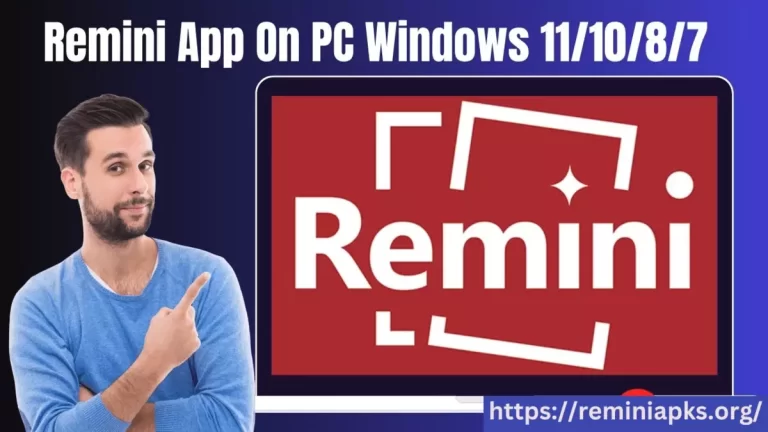Remini App vs Remini Professional Web : A Comprehensive Comparison

Are you feeling hesitation in the selection of the best photo restoration for smartphone and PC? Don’t worry Remini is available for both PC and android users in both free and premium versions. Remini is a famous, easy-to-use, and all-in-all app for image restoration and enhancement with the help of AI.
Usually, the apps are developed to be used on smartphones, but image editing sometimes requires something bigger to see the small edits. Using the Remini app on your smartphone is good, but the Remini professional web also brings amazing features. It has additional features, editing options, and functions, with an easy-to-navigate interface. But do you know the actual difference: Remini app vs Remini professional web?
The Remini app works like a pocket-friendly image editor and is suitable for small screens like smartphones. It’s compatible with Android and IOS phones, and photo lover are using it on smartphones free of cost. On the other hand, Remini professional web is accessible on browsers (Mac, Linux, or Windows) with some additional features, navigation options, libraries, and bigger-screen editing. Stick to this blog to clear all your queries about the Remini app and web versions.
Remini App and Professional Web – Introduction
Recall that the Remini app is specifically designed for mobile users needing casual and pocket-friendly editing. It’s also compatible with iPads and Tablets, making its compatibility beneficial for the users. Primarily, you can directly upload any video/image from the phone and ask the AI to edit it immediately.
Meanwhile, Remini web is similar to Remini app but accessible on web-based platforms, compatible with Linux and Windows operating systems i.e. Chrome, Firefox, Opera, etc. It’s great for detailed image editing for professional work in the office. Undoubtedly, it has advanced tools, more filters, and additional customization options.
Remini App vs Remini Professional Web : Quick Comparison
| Remini app | Remini Web |
|---|---|
| It edits, restores, and enhances one image at a time. | You can edit images in a batch. |
| It doesn’t support all the raw files. | It supports Raw files. |
| Drag and drop functionality with a simple interface. | It’s a bit more complex than the app because you’ve to search the tool from the library. |
| Automatic adjustment. | Manual adjustments for brightness, noise, and other details. |
| Many filters and effects. | Limited filters and effects than the app. |
| Direct sharing to social media. | First, export in the laptop and then share to any platform. |
Remini App vs Professional Web : Difference in Image Editing
In summary, both platforms are good for professional and casual image editing. They boost image quality, restore the photos, and manipulate the images in one tap. However, the Remini web provides big-screen editing, which is beneficial and necessary for detailed editing. You can easily analyze the image quality, noise, and all the important aspects.
The Remini app is simple to use on all smartphones (Android & IOS). It’s developed with automatic editing features, as you only have to import the photo and click enhance; the AI algorithm will give you stunning photos within a few seconds. On the other hand, it has some limitations in resolution, user experience, and accessibility, unlike the web version.
Remini App vs Professional Web : Editing Results
Both are developed to improve image quality, but the output differs from device to device and app to web versions. The reason is that different platforms have different considerations.
If you target the mobile app, it’s quick, pocket-friendly, and gives casual improvements. However, the resolution and performance are limited to the hardware and software of device. When you edit the image on a mobile phone, it edits it according to the mobile view to share with an expert on the mobile phone.
In contrast, the Remini web version gives high-resolution image editing and is most suitable for professional editing. If you want to edit the image for big-screen printing or to display on the large screen, the web version is most suitable.
Why to Use the Remini App?
If you need the app for casual editing to share your enhanced photos on social media, the Remini app is beneficial because it isn’t expensive. Its auto-adjustment feature allows you to import and edit images quickly in one tap. AI algorithms in this app automatically adjusts the brightness, noise, and filters, taking all the heavy lifting.
It has amazing filters to make the images up to 4K quality; that’s a plus. If we talk about the interface, it’s pretty simple and easy to navigate. What you’ve to do is to import the images and click enhance. Moreover, the AI’s identifiers for facial expressions, blurry points, and auto-suggest edits make the application worthwhile.
Why Use Remini Professional Web?
If you are a professional graphic designer or image editor, we recommend you use the Remini web. It’s more precise, allows you to edit the images on a big screen, and make edits precisely. In short, it provides faster, smoother, and quicker edits than the app. Moreover, the web version allows you to undo the changes you made and don’t want anymore. That’s a plus, like complex editing apps.
Remini Mobile App : Advantages
If you use the Remini mobile app, you can enjoy the following benefits:
Remini Professional Web – Advantages
Here’re the reasons why users like the Remini web:
You can also read:
FAQs
Conclusion
Remini app and Remini professional web both have unique advantages and disadvantages. We suggest you to learn about their benefits and compare them with your requirements as it’ll help you to choose between both easily. In summary, the web version is good for business editing and batch editing with comprehensive large-screen features while mobile apps offer small screens but quick automated editing to the users.