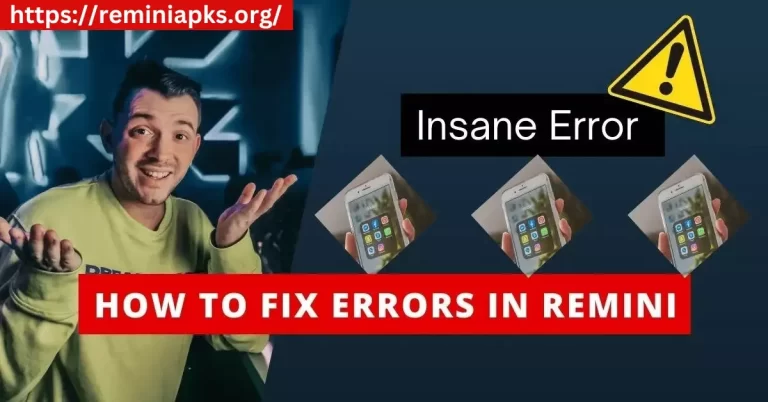How to Colorize Black and White Photos using Remini?

Ever wondered what your cherished black and white photos would look like in color? With the Remini app, transforming these timeless images into vibrant, colorful renditions is not just possible, but incredibly simple. This cutting-edge app uses advanced AI technology to breathe new life into old photos, allowing you to experience historical or personal moments in a whole new way.
Whether you’re a photography enthusiast or just looking to revitalize family albums, Remini provides a seamless and user-friendly solution.
Let’s dive into how you can easily colorize your black and white snapshots using the remarkable capabilities of Remini, ensuring they are not only preserved but also celebrated in full color.
Understanding the Charm of Colorizing Black & White Images
Bringing back the bygone era to life through colorization is a captivating way to reconnect with the past. Nostalgia plays a significant role in our lives, and colorizing black and white images can evoke powerful memories that resonate deep within us.
Evoking Memories with Color
Color has a unique way of triggering memory recall, transporting you back to moments captured in black and white. Just like scents or sounds, colors have the ability to awaken forgotten experiences and emotions. Reviving old memories through colorized photos can rekindle the essence of cherished times and allow you to rediscover the vibrancy of the past.
 Photo by Inga Seliverstova
Photo by Inga Seliverstova
The Role of Remini in Colorization
Remini stands out as a versatile tool for transforming black and white images into colorful masterpieces. With its intuitive interface and advanced algorithms, Remini simplifies the process of enhancing colors in old photographs. From subtle tones to bold hues, Remini’s features excel in bringing out the richness of each image, breathing new life into cherished memories.
Step-by-Step Guide to Colorizing with Remini
Now, let’s dive into the step-by-step process of colorizing black and white images using Remini.
Uploading Images
To begin colorizing your black and white images with Remini, you need to upload the images to the app. The process is straightforward – simply open the Remini app, tap on the upload button, and select the black and white image you want to transform. Remini supports various file formats like JPEG and PNG. Ensure your image is clear and of good quality for better colorization results.
 Photo by Anna Shvets
Photo by Anna Shvets
Adjusting Colorization Settings
Once your black and white image is uploaded, it’s time to play around with the colorization settings on Remini. The app offers various options to customize the colorization process according to your preferences. You can adjust settings like color intensity, hue, saturation, and brightness to achieve the desired colorized effect. Experiment with these settings until you’re satisfied with the outcome.
Fine-Tuning the Results
After applying the initial colorization settings, it’s essential to fine-tune the results for a more polished finish. Use Remini’s tools to refine specific areas of the colorized image. You can target details like skin tones, background colors, and overall image vibrancy. By fine-tuning the colorized image, you can enhance its quality, ensuring a natural and vibrant appearance that closely resembles a colored photograph.
Next up, let’s explore the exciting possibilities of enhancing the colorized images further on Remini.
Tips for Stunning Colorization Results
Colorizing black and white images can truly bring history to life in a vivid and engaging way. To achieve stunning colorization results with Remini, consider the following tips:
Choosing Authentic Colors
When colorizing black and white images using Remini, it’s crucial to select authentic colors that align with the era of the original photo. By choosing colors that match the time period, you can uphold historical accuracy and ensure that the colorized image resonates authentically with viewers. For instance, when working on a photo from the 1950s, opt for soft pastel tones that were popular during that time to maintain the nostalgic charm of the era.
Utilizing Enhancement Tools
Remini offers a range of enhancement tools that can further elevate the quality and aesthetics of your colorized images. From adjusting brightness and contrast to fine-tuning color saturation, these tools provide you with the flexibility to enhance the overall look of your colorized photos. Experiment with these enhancement features to bring out the vibrancy and details in your colorized images, creating a more captivating visual experience for your audience.
 Photo by Eko Agalarov
Photo by Eko Agalarov
Preserving and Sharing Colorized Masterpieces
Preserving and sharing colorized masterpieces is a vital aspect of ensuring the longevity and appreciation of these digital creations. By employing digital archiving techniques and leveraging suitable platforms, you can safeguard your colorized images for future generations and showcase them to a wider audience.
Digital Archiving Techniques
When it comes to preserving your colorized masterpieces, utilizing effective digital archiving methods is essential. One recommended approach is to store your images in multiple locations, such as cloud storage services and external hard drives, to prevent loss due to unforeseen circumstances like hardware failures. Additionally, regularly backing up your colorized images and organizing them with descriptive filenames and metadata can aid in easy retrieval and maintenance.
Embracing file formats like TIFF or PNG, which support high-quality images and preserve color information accurately, is crucial for long-term preservation. These formats help prevent color degradation over time, ensuring that your colorized images remain vibrant and true to the original vision. By adopting these digital archiving techniques, you can safeguard your colorized masterpieces for years to come.
Showcasing Colorized Creations
To share your colorized black and white images effectively and gain recognition for your artistic endeavors, it’s vital to leverage the right platforms for showcasing your creations. Online galleries and social media platforms dedicated to photography and digital art, such as Instagram, Flickr, and Behance, provide excellent avenues for exhibiting your colorized masterpieces to a broader audience.
By curating your portfolio and actively engaging with the community on these platforms, you can attract attention to your colorized creations and connect with like-minded individuals who appreciate your work. Collaborating with online communities and participating in themed challenges or exhibitions can further enhance the visibility of your colorized images, allowing you to receive feedback and recognition for your artistic efforts.
Through strategic utilization of digital archiving techniques and effective showcasing on relevant platforms, you can preserve the beauty of your colorized masterpieces for future generations to admire and appreciate.
 Photo by Yan Krukau
Photo by Yan Krukau
Conclusion
Colorizing black and white images with Remini is like giving a new life to your memories. It adds a touch of emotion and nostalgia, transforming your personal and historical photographs into vibrant works of art. The ability to see your ancestors or iconic figures in color brings you closer to the past and helps you connect with the stories behind the images.
Embark on your colorization journey with the Remini app today and unlock the hidden beauty of your black and white photos. Let each colorized image tell a unique story and preserve your cherished moments in a whole new light. Get ready to experience the magic of color with Remini!