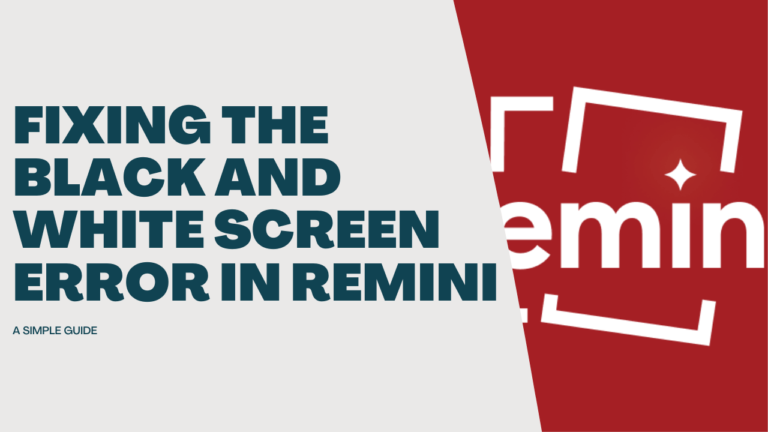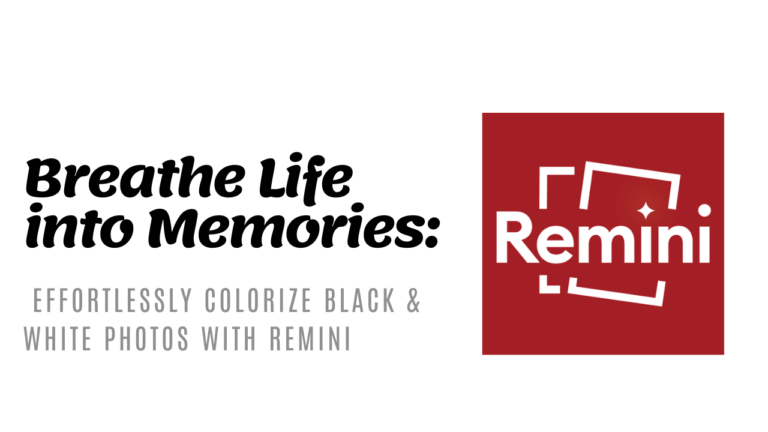Effortlessly Remove Unwanted Objects from Photos Using Remini
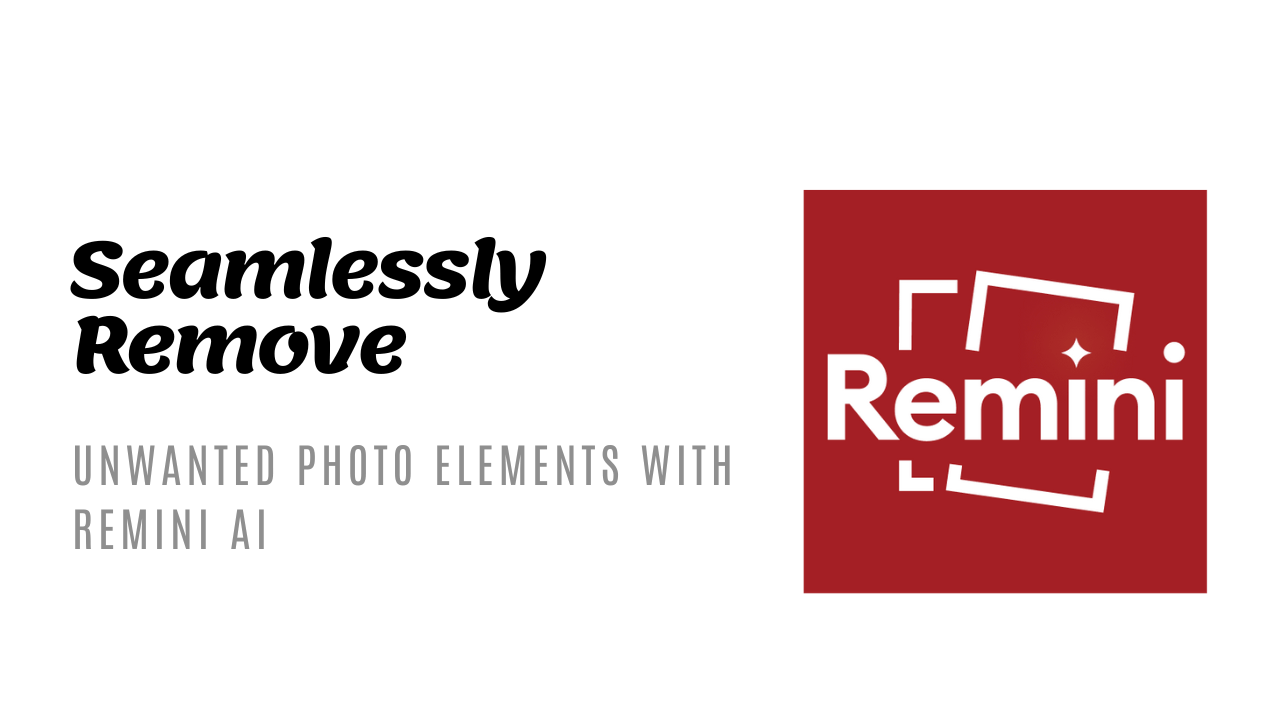
Ever snapped a perfect photo only to notice a pesky intruder ruining the shot? Whether it’s a stray trash can, an unwanted shadow, or an accidental photo bomber, these elements can distract from an otherwise great image. Luckily, with apps like Remini, cleaning up your photos is easier than ever.
In just a few taps, you can remove those unwanted objects and restore your pictures to their intended glory.
This introduction will guide you through how to effectively use Remini to declutter your snapshots, ensuring that nothing detracts from your memories. Get ready to transform your photos into clean, focused compositions with minimal fuss!
Overview of Removing Unwanted Objects from Photos with Remini
In the realm of photo editing, Remini stands out as a powerful tool for enhancing and restoring your images with ease. This app combines cutting-edge technology with user-friendly features, making it a popular choice among photography enthusiasts.
Introduction to Remini App
The Remini app offers a plethora of features designed to elevate your photos to the next level. From AI-powered enhancements to intuitive editing tools, Remini makes it simple to remove unwanted objects, enhance details, and improve overall image quality. With just a few taps, you can transform your ordinary photos into extraordinary works of art.
 Photo by Tuấn Kiệt Jr.
Photo by Tuấn Kiệt Jr.
Importance of Removing Unwanted Objects
Removing unwanted objects from photos is pivotal for enhancing image quality and aesthetics. By eliminating distractions and unwanted elements, you can focus the viewer’s attention on the main subject, creating a more visually appealing composition. Whether it’s a stray object in the background or an imperfection on the subject, removing these elements can make a world of difference in the overall impact of your photos.
Step-by-Step Guide to Removing Unwanted Objects with Remini
In this section, you will learn how to remove unwanted objects from your photos using the Remini app. Follow these simple steps to achieve a seamlessly edited image.
Opening the Photo in Remini
To begin the process of removing unwanted objects, open the Remini app on your device. Once the app is launched, import the photo you wish to edit by selecting the ‘Import’ or ‘Add Photo’ option. This will prompt you to choose the photo from your gallery or camera roll. Once selected, your photo will be ready for editing in Remini’s interface.
 Photo by David Bartus
Photo by David Bartus
Identifying and Selecting the Unwanted Object
After opening your photo in Remini, carefully examine the image to identify the unwanted objects you want to remove. Use the tools provided in the app to mark these objects by drawing around them or using the selection tool. This step is crucial for pinpointing the elements you wish to eliminate from the photo.
Utilizing the Object Removal Tool
Once the unwanted objects are marked, utilize the object removal tool within Remini to erase them from the image. The app’s advanced algorithms will seamlessly remove the unwanted elements while preserving the overall quality of the photo. Simply select the removal tool and confirm the action to see the magic happen.
Adjusting Settings for Precision
To enhance the precision of the object removal process, explore the various settings and options available in Remini. You can adjust parameters such as brush size, transparency, and feathering to refine the editing process further. Experimenting with these settings will help you achieve a professional-looking result with precision and accuracy.
Tips for Effective Object Removal with Remini
Mastering the art of removing unwanted objects from photos can significantly enhance your editing skills. Here are some tips to help you achieve effective object removal using Remini.
Ensure Sufficient Lighting
Good lighting is crucial for accurate object removal. Adequate lighting conditions help in clearly defining the object you want to remove and ensure a seamless editing process. Natural light or well-balanced artificial lighting can help in highlighting the targeted areas for removal, leading to more precise edits.
 Photo by cottonbro studio
Photo by cottonbro studio
Practice on Sample Images
To improve your object removal skills, consider practicing on sample images. Working on various photos allows you to understand different scenarios and challenges you may encounter. By experimenting on sample images, you can refine your techniques and develop a better eye for identifying and removing unwanted objects effectively.
Use Zoom Feature for Precision
Utilize the zoom feature available in Remini to achieve precise editing results. Zooming in on specific areas of the photo enables you to focus on intricate details and make accurate edits. This feature is particularly useful when working on small objects or fine textures that require careful removal.
Zooming in enhances your control over the editing process, ensuring a professional finish to your photos.
Benefits of Using Remini for Object Removal
In the world of photo editing, Remini stands out as a powerful tool for removing unwanted objects seamlessly. Let’s explore the key benefits of utilizing Remini’s innovative features for object removal.
Advanced AI Technology
Remini harnesses advanced Artificial Intelligence (AI) technology to revolutionize the object removal process. Through sophisticated algorithms, Remini intelligently identifies and eliminates unwanted objects from your photos with precision. The AI technology analyzes the composition of the image, ensuring a seamless integration of the background post-removal.
This feature saves you time and effort while producing professional-looking results.
 Photo by Cátia Matos
Photo by Cátia Matos
High-Quality Results
One of the standout advantages of using Remini for object removal is the exceptional quality of the edited photos it delivers. After removing unwanted objects, Remini ensures that the final image maintains its sharpness, clarity, and overall aesthetic appeal. The tool’s high-quality results make it a go-to choice for users looking to enhance their photos effortlessly.
Whether you’re removing a distracting element or refining the composition, Remini guarantees a polished outcome every time.
With Remini’s intuitive interface and cutting-edge technology, achieving flawless object removal in your photos has never been easier.
Conclusion
You’ve discovered the amazing potential of using Remini to remove unwanted objects from your photos effortlessly. With its user-friendly interface and powerful AI technology, enhancing your images has never been easier. From eliminating photobombers to erasing distractions, Remini empowers you to transform your pictures with just a few taps.
Embrace the convenience and creativity that Remini offers, and unlock a new world of photo editing possibilities right at your fingertips.
Now that you’ve grasped the magic of Remini, dive into your photo editing journey with confidence and excitement. Elevate your images, tell captivating visual stories, and unleash your creativity like never before. Say goodbye to unwanted elements in your photos and welcome a fresh perspective with Remini as your trusted ally.
Let your creativity shine through every image you edit, and watch as your photos become true masterpieces with Remini’s cutting-edge technology.