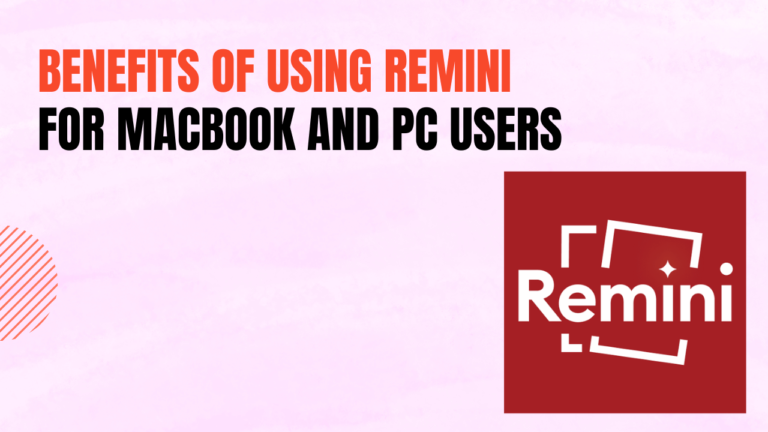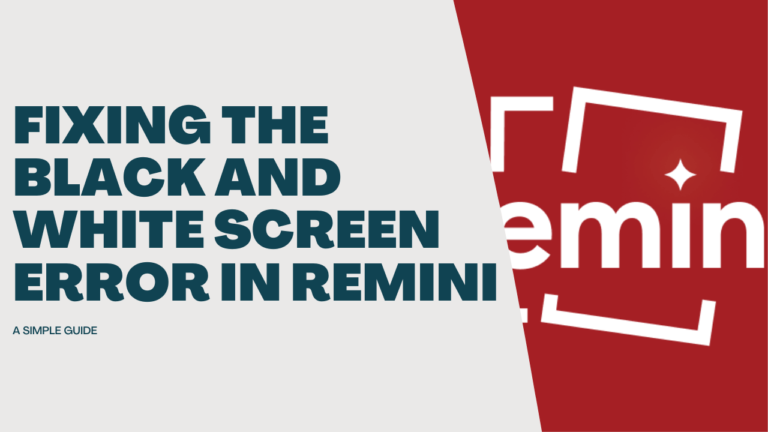How to Enhance Old Photos with Remini: A Step-by-Step Guide

Do you have old photos that are faded, blurry, or lacking in detail? With the Remini app, you can bring new life to those treasured memories in just a few steps. Remini uses advanced AI technology to enhance and restore your old photos, making them vibrant and full of detail again.
This guide will walk you through the process, so you can easily improve your photos with professional-grade results. Ready to turn back time on your photos? Let’s get started!
Understanding Remini: The AI Photo Enhancer
In the world of digital photo enhancement, Remini stands out as an advanced tool powered by artificial intelligence (AI) that can breathe new life into old and faded photos. Let’s delve into how Remini works and the benefits it offers to users.
How Remini Works:
Remini functions by utilizing AI algorithms to analyze and enhance old photos with remarkable precision. The technology behind Remini involves intricate processes where the software intelligently identifies areas in the image that require enhancement. By adjusting details such as sharpness, color vibrancy, and clarity, Remini can revitalize even the most worn-out photographs.
This AI-driven approach allows for a sophisticated restoration process that goes beyond simple filters, resulting in stunning improvements in image quality.
Benefits of Using Remini:
- Restore Memories: By using Remini, you can bring back the vibrancy and clarity of treasured memories captured in old photos.
- Enhanced Detail: Remini enhances fine details in images, bringing out textures, facial features, and background elements that may have been lost over time.
- Improved Sharpness and Clarity: With Remini, you can expect crisper and clearer images, making old photos appear as if they were taken yesterday.
Before-and-after examples demonstrate the transformative power of Remini, showcasing how faded and blurry photos can be transformed into sharp, vibrant images with just a few clicks. Whether you’re a photography enthusiast or simply looking to preserve family history, Remini offers a user-friendly solution to enhance old photos effortlessly.
 Photo by Suzy Hazelwood
Photo by Suzy Hazelwood
Step-by-Step Guide to Enhancing Old Photos with Remini
Bring new life to your old memories by enhancing your cherished photos with Remini. Follow this simple step-by-step guide to discover how to transform your faded photographs into stunning visuals.
Uploading Photos to Remini
Firstly, open the Remini app on your device and select the option to upload photos. Choose the old photo from your gallery that you wish to enhance. Remini allows you to easily upload images directly from your phone’s storage or cloud services like Google Drive or Dropbox. Once uploaded, the app will start processing the photo to prepare it for enhancement.
Choosing Enhancement Options
After your photo is uploaded, it’s time to choose the enhancement options that best suit your needs. Remini offers a range of enhancement features such as Face Enhance, Beautify, and more. Select the appropriate enhancement options based on the specific improvements you want to make to your photo.
Whether it’s sharpening the details, improving colors, or smoothing out imperfections, Remini provides various tools to enhance your old photos effectively.
Finalizing the Enhancements
Once you’ve applied the desired enhancements to your old photo, take a moment to review the changes. Make any final adjustments to ensure the photo looks exactly how you want it. Finally, save the enhanced version of your old photo to your device or share it directly with friends and family to relive those precious memories in a whole new light.
Enhancing old photos with Remini is a rewarding process that allows you to preserve and rejuvenate special moments from the past effortlessly. Try it out today and witness the magic of enhancing your old photos with just a few taps on your screen.
 Photo by Rodolfo Clix
Photo by Rodolfo Clix
Tips for Best Results
When enhancing old photos using Remini, there are essential factors to consider to achieve the best results. Lighting and the quality of the original image play a crucial role in the enhancement outcome. Proper lighting can bring out details and colors, while a high-quality photo provides a better base for enhancement. Consider optimizing these factors before applying any edits.
Lighting and Quality Considerations
Lighting is key when enhancing old photos. Ensure the photo is well-lit to enhance details and prevent the image from appearing too dark or washed out. If possible, use natural light or adjust artificial lighting to create a balanced and clear image. Additionally, the quality of the original photo affects the final result.
Higher resolution photos with more details will result in better enhancements. Before using Remini, consider scanning the old photo at a high resolution to work with a clearer image.

Photo by Rodolfo Clix
Utilizing Different Enhancement Models
Remini offers various enhancement models to cater to different types of photos. Experimenting with these models can help you find the most suitable one for your specific photo. Each model is designed to enhance certain aspects of the image, such as sharpening details, improving colors, or reducing noise.
Try out different models on your old photos to see which one yields the best results for each image. It’s recommended to try multiple models to compare the enhancements and choose the one that enhances your old photo the most effectively.
Conclusion
In every journey towards enhancing old photos with Remini, you’ve discovered the power of modern technology to rejuvenate precious memories. By following the steps outlined in this guide, you’ve unlocked the potential to breathe new life into faded images and preserve them for generations to come.
 Photo by Ann H
Photo by Ann H