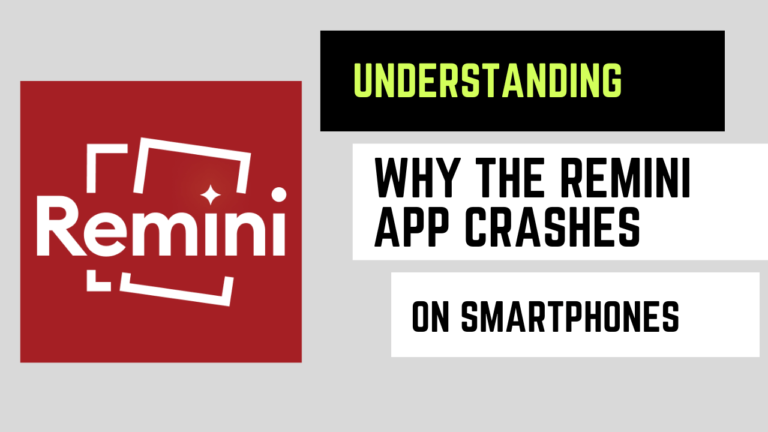How Does Remini’s Auto Enhancement Compare to Manual Adjustments in Photoshop?
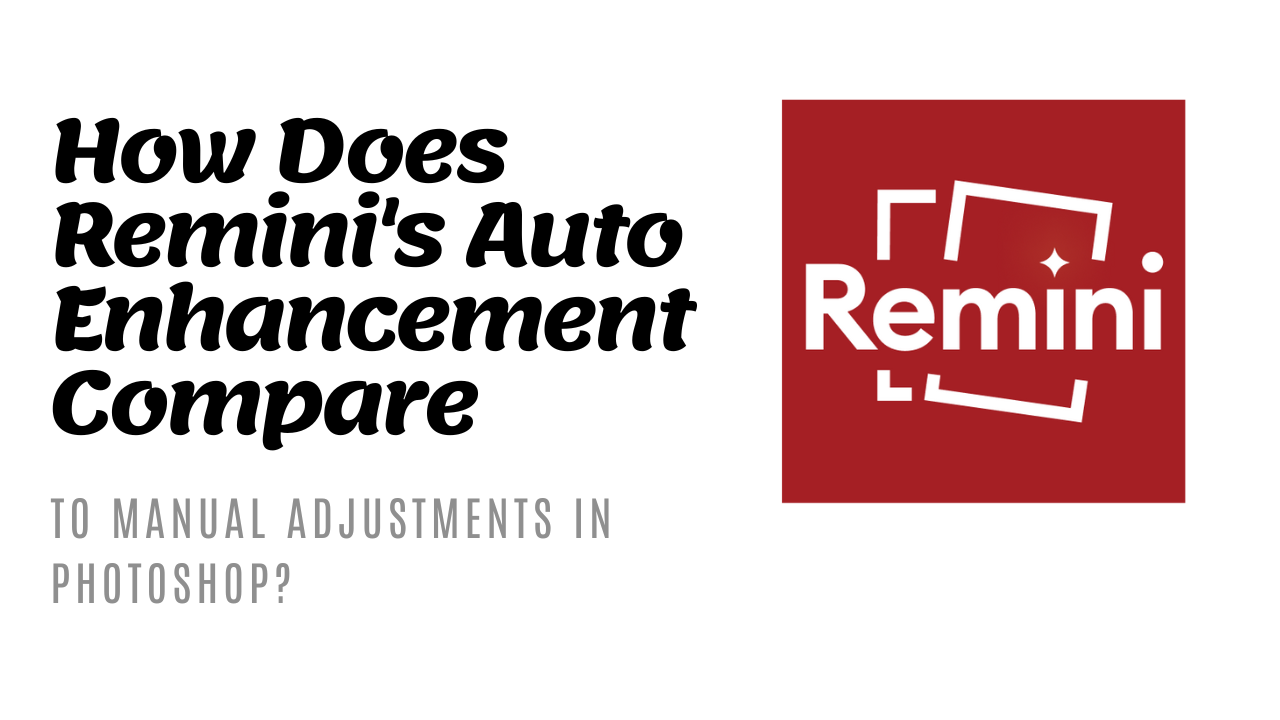
When you snap a photo, the next thrilling step is making it sparkle, right? With the vast arsenal of tools at your disposal, like the Remini app and Adobe Photoshop, polishing those pixels has never been more accessible or diverse.
But here’s the real question: when you’re aiming for that perfect edit, should you lean on Remini’s auto enhancement or dive into the meticulous world of Photoshop’s manual adjustments? Let’s unwrap this and help you nail those edits like a pro.
Understanding Remini’s Auto Enhancement
Remini has gained traction for its slick, AI-driven technology that buffs up photos with just a tap. Imagine you’ve taken a picture that’s a bit blurry or not as vivid as you’d like. Just upload it to Remini, hit enhance, and voila — the AI works its magic, sharpening and brightening your photo in seconds. It’s like having a mini photo lab in your pocket.
Benefits of Using Remini’s Auto Enhancement
The charm of Remini lies in its simplicity and speed. You’re out, capturing moments, and you don’t want to spend hours editing. Remini swoops in as the perfect sidekick, offering a quick fix that dramatically improves photo quality without fuss. It’s ideal for on-the-go enhancements, especially when you want instant results with minimal effort.
Limitations of Remini’s Auto Enhancement
However, every hero has its kryptonite. For Remini, it’s the lack of customization. While it’s great for general enhancements, there are times when you crave that specific tweak — maybe a little more brightness on a face or a slightly different hue in the sky. Remini’s one-size-fits-all approach might fall short in catering to these detailed demands.
 Photo by Kartik
Photo by Kartik
Manual Adjustments in Photoshop
Photoshop is the heavyweight champion of photo editing, renowned for its depth and precision. Here, you’re the artist, and Photoshop is your canvas. Each slider and tool offers meticulous control over every pixel. Want to adjust the light in just the subject’s eyes? Or perhaps alter the color of the sky from morning blue to sunset orange? Photoshop makes it possible.
Advantages of Manual Adjustments in Photoshop
The major win for Photoshop is its unparalleled control and flexibility. It allows you to tweak and transform images to match your exact vision. This level of detailed editing is crucial when preparing images for professional use or when striving to achieve a specific artistic effect.
Comparing Image Quality
When it comes to the crunch, image quality is paramount. While Remini enhances images quickly and effectively, Photoshop’s manual adjustments can elevate a picture to professional standards, ensuring every detail is crisp and every color pops just right. However, this quality comes at the cost of time and effort.
Remini’s Auto Enhancement vs. Manual Adjustments in Photoshop
Choosing between Remini’s swift AI enhancements and Photoshop’s meticulous manual control really boils down to what’s on your agenda. Are you looking to quickly share a selfie or an informal pic on social media? Remini has you covered. But for those gallery prints or client projects, Photoshop’s precision might be your go-to.
User Experience and Preferences
Your choice might also hinge on your comfort with technology and your specific needs in editing. Remini is user-friendly, ideal for novices or those intimidated by Photoshop’s complex interface. On the other hand, if you’re all about that fine-tuning, the learning curve on Photoshop is worth the climb.
Tips for Choosing the Right Editing Approach
Think about your end goal. Is it speed or spectacular detail? If Remini meets your needs most of the time, it might be perfect for you. But for those special shots or professional needs, getting comfy with Photoshop’s tools could be a game-changer.
Always consider the nature of the photo and the context in which it will be used. A mix of both tools might often be your best bet.
Conclusion
In the showdown between Remini’s auto enhancement and Photoshop’s manual adjustments, both contenders have their unique strengths. Remini offers speed and ease, perfect for everyday photo sprucing, while Photoshop brings precision and control, tailored for those who view photo editing as an art.
Whichever path you choose, mastering your preferred tools will ensure your photos always look their best. Ready to enhance your next snapshot?