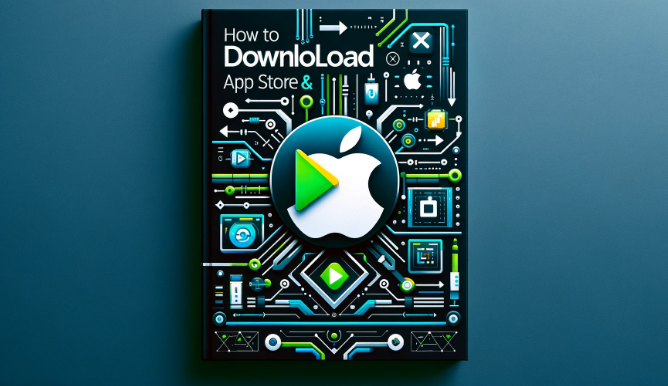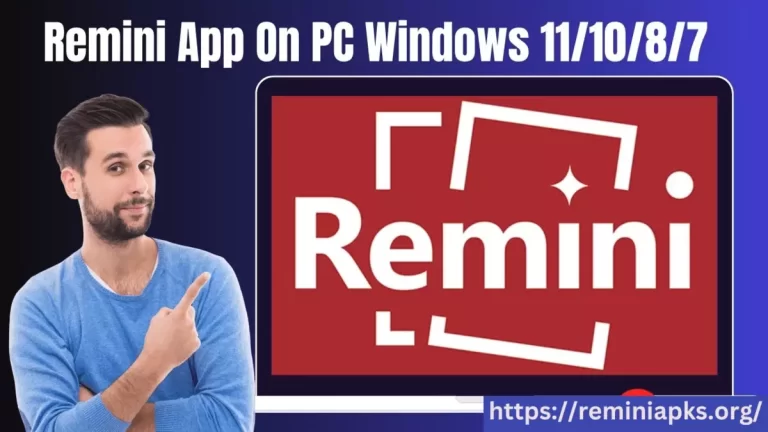Object Removal Features in – Remini vs other Apps

If you’re an avid photographer or just someone who loves to capture moments on the fly, you know the pain of taking a gorgeous photo only to later discover an unwanted object that photobombs the perfection. The good news is that in the age of technology, we’re armed with powerful photo editing tools that can remove those pesky photobombers with just a few taps.
Among the many apps catering to this need, Remini has garnered attention for its object removal features. In this blog post, we’ll explore how Remini’s functionality stacks up against other photo editing apps, ensuring that at the end of the day, you can confidently choose the best tool to retouch your photography.
Why Object Removal Matters
Photography is about capturing moments, telling stories, and evoking emotions through images. A cluttered or unintendedly photobombed image can distract from the main focus and diminish the storytelling power of your photo. Object removal tools are critical in restoring the intended narrative of your photography.
Imagine trying to share a breathtaking landscape, a precious family portrait, or a candid shot of your idol, only to have the magic spoiled by a stray branch, an unknown passerby, or an unexpected piece of litter in the background. The ability to remove these distractions without a trace is invaluable.
Object Removal 101
At its core, object removal is a technique used in photo editing to erase unwanted elements from an image. This can include the full-on removal of a person or a more subtle retouching like removing power lines from a scenic shot.
Traditional editing workflows involved complex steps like cloning, healing, and selection tools, which although powerful, could be time-consuming and require a certain level of skill. Modern object removal features aim to simplify this process, often enabling users to highlight an object and have the app automate the removal seamlessly.
How It Works
Object removal tools employ a mix of artificial intelligence, image recognition, and editing algorithms. When you select an object for removal, the app’s AI will identify the object in relation to the surrounding pixels and search for a suitable replacement area. The software then blends the replacement pixels into the image to maintain a natural look.
Remini’s Object Removal Feature
Remini is an app that specializes in enhancing image clarity and resolution. Its object removal feature is part of its wider suite of photo editing tools and touts an effortless way to perfect your photos.
The standout element of Remini’s object removal is its simple, user-friendly interface. Upon selection, the app uses AI to remove the object and provides on-screen suggestions for how to fill the void left behind. You can then choose from these options or manually select the replacement area.
Pros of Using Remini
One of the chief benefits of using Remini for object removal is its speed and simplicity. Unlike some other apps, the object removal process in Remini is relatively quick and doesn’t require advanced photo editing knowledge. This means that even novices can achieve professional-looking results.
The app also excels in its suggestion feature. By offering various replacement options, it gives you greater control over the final outcome, ensuring that the edit aligns with your original vision.
Limitations of Remini
Despite its user-friendly interface, Remini’s object removal can sometimes fall short when it comes to more complex edits. Users have reported that the AI’s replacement suggestions may not always be accurate or blend seamlessly, which can lead to unnatural-looking results.
Additionally, as Remini primarily focuses on enhancing photo clarity and resolution, its object removal tool might lack the depth of features available in full-fledged photo editors.
Comparing with Other Apps
To provide a comprehensive assessment, it’s essential to compare Remini’s object removal feature with similar offerings in other popular photo editing apps.
Adobe Photoshop Express
Photoshop Express is Adobe’s mobile-oriented photo editing app, known for its high-quality editing tools. Its object removal feature offers a robust selection tool that can pinpoint and erase elements with great precision. The app also provides control over the intensity of the healing and cloning, ensuring more natural results.
TouchRetouch
TouchRetouch is a dedicated object removal app that has gained a solid following for its powerful yet accessible features. Users can simply circle the object they want to remove, and the app does the rest. It’s known for effectively removing larger objects and for its quick results.
Snapseed
Snapseed, developed by Google, is lauded for its comprehensive editing toolkit, and its healing brush tool can perform tasks similar to object removal by fixing blemishes, removing dust, and much more. The app’s selective removal tool also allows you to edit smaller details without impacting the whole image.
Which Tool Should You Choose?
The answer to which object removal tool is best for you depends on your specific needs and experience level. If you’re looking for a quick, user-friendly experience that doesn’t require a deep understanding of photo editing, Remini might be the right choice.
However, if you value precision and control over your edits, you may prefer the more in-depth tools provided by apps like Adobe Photoshop Express or TouchRetouch. These options are especially suited for professional photographers or enthusiasts looking to grow their editing skills.
Remember, the key to impressive photo editing isn’t just the tool you use, but how you use it. If you take the time to understand the principles of object removal, no app’s limitations can stand in your way.
Final Thoughts
Object removal is a valuable tool in the photographer’s arsenal, and in an era where our smartphones can act as professional-grade editing suites, it’s more accessible than ever. Whether you choose to rely on Remini’s AI-driven simplicity, the finesse of TouchRetouch, or the power of Adobe Photoshop Express, the power to perfect your photos is firmly in your hands.
Take the time to experiment with different apps, and you’ll find the one that seamlessly integrates into your workflow, ensuring your photography is always at its best. After all, the best camera is the one you have with you, and the best editor is the one that makes your images shine.