Remini vs Snapseed: Which One is Best for You in 2024?
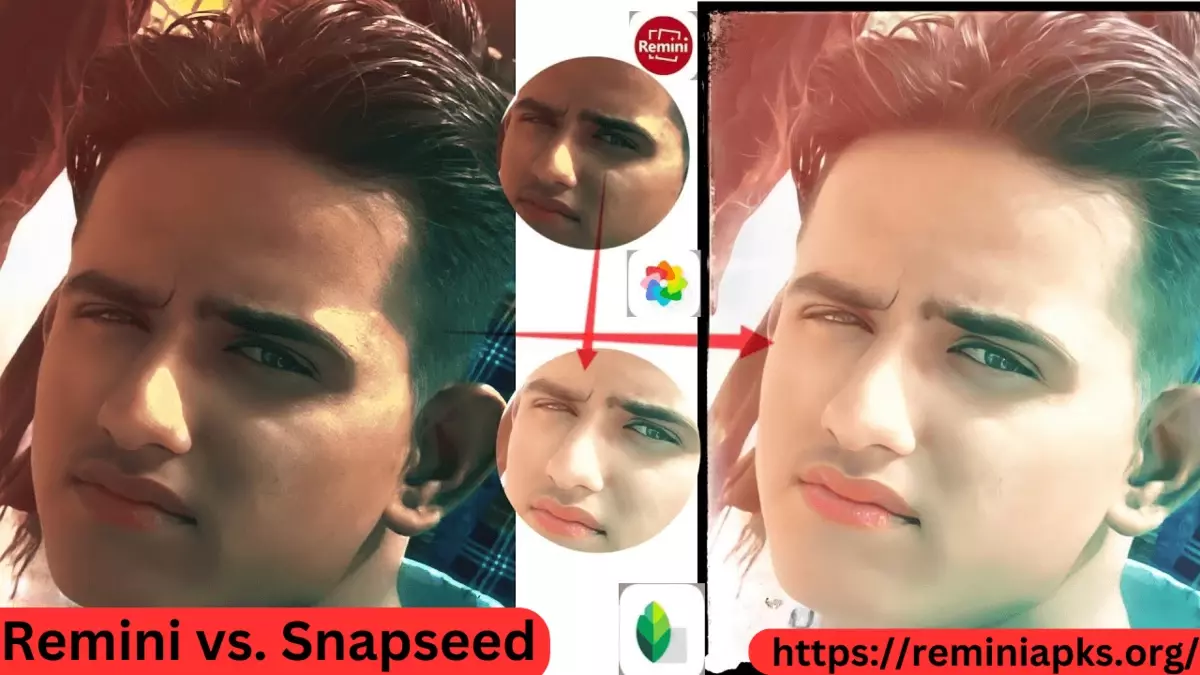
Have you ever observed a chat at a coffee shop corner or online forum about Remini vs Snapseed? Picture two friends, each with their favorite photo album, trying to one-up each other with the most stunning snaps. Whether you’re the one always snapping at family gatherings or just love adding up your pets’ photos, you’ve surely stumbled upon these two names. So, grab your favorite snack, and let’s unravel the tale of Remini vs Snapseed. Let see who’s your soon-to-be photo BFF? Let’s find out!
Remini vs Snapseed Features Comparison
Comparison of User Interface
Remini
Think of Remini as the kind friend who just gets you. The functionality of this app is very amazing as you just need to show it a picture, and it quickly knows what to do, often with just a tap or two.
Snapseed
Now, Snapseed is like a fun art kit, you had as a kid. It’s loaded with tools and goodies that let you play around and get creative. It’s intuitive, so whether you’re a newbie or a pro, you’ll find your way around pretty quickly.
Editing Capabilities
Remini
Remini is like having a photo wizard in your pocket. Thanks to its AI brain, it already knows. It’s perfect for those days when you think, “Just make my picture look awesome!”
Snapseed
Snapseed, on the other hand, is for those of us who love playing with his photos. You must go with it if you want to tweak the brightness in your old and blurred photo. Fancy adding a cool filter? You’ve got loads to choose from. It’s all about getting hands-on and having fun with your edits.
Photo Restoration Capability
Remini
Ever found an old photo that looked a bit… well, old and worn out? Remini is like a time machine for those pictures. It brushes off the dust and makes them look brand new again, all thanks to some smart tech tricks.
Snapseed
While Snapseed is great for making your current snaps look fab, it’s not the go-to for restoring old family treasures. Sure, you can play around and improve them, but it might take a bit more effort and creativity on your part.
Image Upscaling Ability
Remini
Do you know those kinds of fuzzy, not-so-great-quality pics? With Remini, it’s like giving them a pair of glasses. It uses some smart tech to turn them into clearer, HD photos.
Snapseed
While Snapseed is a champ at many things, turning low-resolution photos to HD isn’t its strong suit. Instead, it’s all about giving your already good photos an extra oomph.
Filters & Styles
Remini
Remini has a cool collection of filters, but where it stands out is making portraits look stunningly real. Imagine a filter that gives you that “just had a makeover” glow without overdoing it.
Snapseed:
Snapseed is like that wardrobe filled with clothes for every occasion. Whether you’re feeling vintage vibes, dramatic noir, or just want a fresh pop of color, there’s a filter or style for that.
6. Zooming In On Details (Selective Editing)
Remini:
Remini is more of a “whole picture” kind of app. It doesn’t let you zoom in and tweak just one part of a photo.
Snapseed:
But Snapseed? It lets you play favorites. If you want to brighten just that one shadowy corner or make only one part of your picture pop, Snapseed must be your go-to option.
Pricing & Premium Features
Remini:
Remini is like that game with a free trial; you can play and enjoy, but some of the cool stuff comes with a bit of a price tag. If you’re all in for the top-tier magic tricks, it’ll be $4.99/month or you can snag a yearly deal for $29.99.
Snapseed:
Snapseed is like that friend who always picks up the tab. No costs, no hidden fees—it’s all on the house.
Integration & Compatibility
Remini:
Remini is like a friend who loves solo trips because it mainly does its own thing without mingling much with other apps. It stands strong on its own!
Snapseed:
Snapseed, on the other hand, is the social butterfly in the tech world. It has got a special bond with Google Photos, meaning you can hop between the two apps like they’re two rooms in the same house.
9. Handling the Big Files (RAW Editing)
Remini:
If you’re thinking of editing those super-detailed RAW photos, Remini might give you a “not my jam” kind of vibe instead of nitty-gritty type of RAW editing.
Snapseed:
Snapseed is like that expert chef who knows how to handle gourmet ingredients. It not only supports RAW editing but does so in a way that keeps all the rich details intact.
10. Smart Tech Behind the Scenes (AI Capabilities)
Remini:
Remini is like that sci-fi movie where everything’s powered by advanced AI. It’s at the heart of what Remini does, from making your pics look sharper to breathing life from old photos. If you’re after some AI wizardry, Remini is your priority app.
Snapseed:
Snapseed uses a sprinkle of AI here and there for some features, but it’s more than a manually driven tool. It’s like having a toolbox where you can pick each tool you need, instead of having a magic wand that does everything at once.
Remini Pros:
Remini cons:
Snapseed pros:
Snapseed cons:
You can also read:
FAQs
Conclusion
Remini and Snapseed shine in the realm of photo editing but cater to different needs. Remini grows on AI-driven restorations, breathing life into old photos and enhancing image quality effortlessly. Snapseed, on the other hand, offers a robust suite of manual editing tools, ideal for those keen on precision and detail. While Remini is perfect for quick, AI-powered fixes, Snapseed caters to deeper, manual edits. Choosing between the two depends on your editing preferences—whether you prioritize automation or manual control. Both, however, ensure that your cherished memories are completely preserved and enhanced.





