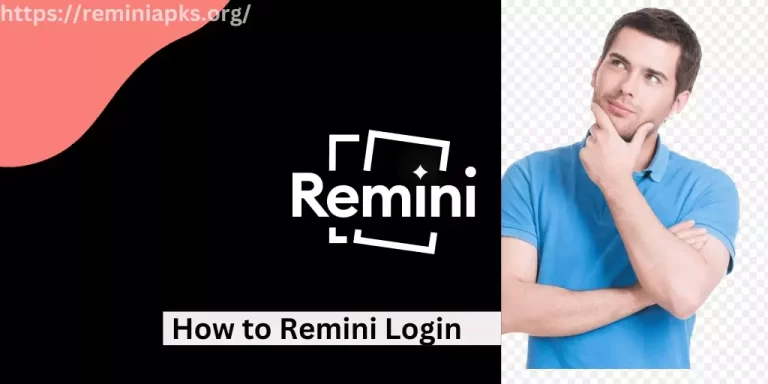Editing old Photos with Remini’s AI technology

In the digital age, photographs are not just images; they are tangible memories that bridge the past with the present. However, many of these cherished moments are captured in old, often deteriorated photographs that risk losing their clarity and emotional value over time. Enter Remini, an innovative application that leverages advanced AI technology to breathe new life into these fading memories.
This article delves into how Remini’s AI technology works and offers practical advice on editing old photos to restore their original luster or even enhance them beyond their original quality.
Understanding Remini’s AI Technology
Remini utilizes state-of-the-art Artificial Intelligence to enhance and restore old photos. Its AI engine analyzes the degraded elements of a picture, such as blurriness, faded colors, and scratches, and works to correct these imperfections. The technology is capable of reconstructing lost details with remarkable accuracy, based on its vast database of image information.
This process not only restores the photos to their former glory but can also upgrade them to high-definition quality, making them suitable for modern displays and media.
Steps for Editing Old Photos with Remini
1. Scan or Digitize Your Photos
The first step in editing old photos with Remini is to digitize them if they are not already in a digital format. Use a scanner or a smartphone camera to capture a high-quality digital version of your photograph. Ensure the photo is as flat as possible and taken in good lighting to minimize shadows and reflections.
2. Download and Install Remini
Remini is available on both Android and iOS platforms. Download and install the app from your device’s respective app store. While the basic version of Remini is free, it offers subscription options for users who require more extensive features and unlimited uses.
3. Upload Your Photo
Open the Remini app and upload the photo you wish to edit. The app is user-friendly, with a straightforward interface that guides you through the upload process.
4. Choose the Enhancement Feature
Remini provides several enhancement features, including photo restoration, colorization, and face enhancement. Select the feature that best suits the needs of your photo. For most old photos, starting with the restoration feature is recommended to correct blurriness and bring back lost details.
5. Let AI Do the Work
Once you’ve selected the desired enhancement feature, Remini’s AI technology gets to work. The process may take a few moments, during which the AI analyzes and reconstructs the photo. The speed of this process depends on the complexity of the image and the specific corrections needed.
6. Review and Adjust
After the AI has completed its enhancements, review the edited photo. Remini often produces remarkable results on the first try, but it also offers tools for minor adjustments. Play around with these tools if you feel certain aspects of the photo need further refinement.
7. Save or Share Your Restored Photo
Once you’re satisfied with the edited photo, you can save it to your device or share it directly from the app. Remini provides options to save the image in different resolutions, allowing you to choose the best quality for your needs.
Tips for Best Results
- Good Quality Scans: The better the quality of your original scan or digital photo, the better the results. Ensure the photo is well-lit and free from obstructions.
- Be Patient: Some photos, especially those with significant damage, might require several attempts with different settings to achieve the best results.
- Experiment: Don’t hesitate to experiment with Remini’s various features. Sometimes, colorizing a black and white photo or enhancing the faces can add an extra layer of depth and emotion to your memories.
- Backup Originals: Always keep a backup of your original photos. While AI enhancements can be impressive, preserving the original photograph is crucial for archival purposes.
Conclusion
Editing old photos with Remini’s AI technology offers an accessible and highly effective way to preserve and rejuvenate our visual history. By following the steps outlined above and experimenting with the app’s features, users can unlock the potential of their cherished memories, ensuring they continue to tell their stories for generations to come.
As AI technology continues to evolve, the possibilities for photo restoration and enhancement will only broaden, opening new horizons for bringing the past vividly into the present.